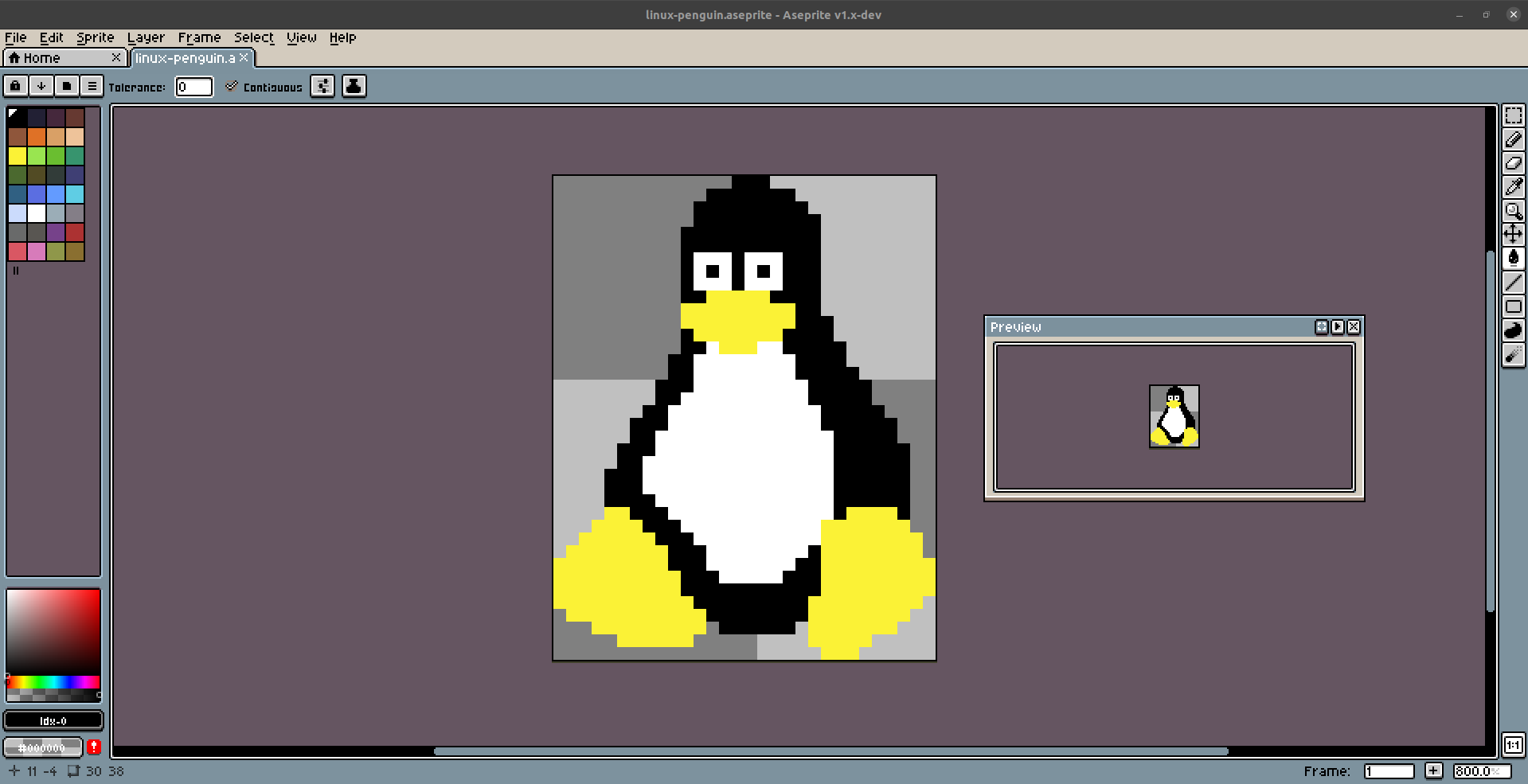
Build Aseprite from source on Linux
Aseprite lets you create 2D animations for video games. From sprites, to pixel-art, retro style graphics, and whatever you like about the 8-bit and 16-bit era.
It is a paid software well worth the price and purchasable for any platform. If you like it you should definitely buy it. This method should only be used to try it out or to contribute to its development. There is also a trial version on their website.
In this tutorial I will go over how to get the Aseprite source code, install required dependencies and compile the code to get an executable.
Official installation instructions can be found here.
Versions used: Ubuntu 20.04 LTS, Aseprite v1.2.29
Repository
The following commands will clone Aseprite source code inside the ~/Aseprite/aseprite/ directory (~ being your home directory, you can replace this with a path of your choice).
mkdir ~/Aseprite
cd ~/Aseprite
git clone --branch v1.2.29 --recursive https://github.com/aseprite/aseprite.git
cd aseprite
git pull
git submodule update --init --recursive
Dependencies
To compile Aseprite you will need:
- The latest version of CMake (3.14 or greater)
- Ninja build system
- Pre-built package of the
aseprite-m81branch of the Skia library
CMake and Ninja
Run the following commands to install required dependencies on Ubuntu:
sudo apt-get install -y g++ cmake ninja-build libx11-dev libxcursor-dev libxi-dev libgl1-mesa-dev libfontconfig1-dev libharfbuzz-dev
Alternatives for Fedora or Arch can be found here.
Skia
Use the following commands to create a directory for Skia:
cd ~/Aseprite
mkdir deps
cd deps
mkdir skia
Download required Skia release from here (Skia-Linux-Release-x64.zip for 64 bit OS).
Unzip content and place it inside the previously created skia directory.
Build
Now that we got all the dependencies it’s finally time to build Aseprite, for this you will first need to create the build directory:
cd ~/Aseprite/aseprite
mkdir build
cd build
Run the following command:
cmake \
-DCMAKE_BUILD_TYPE=RelWithDebInfo \
-DLAF_BACKEND=skia \
-DSKIA_DIR=~/Aseprite/deps/skia \
-DSKIA_LIBRARY_DIR=~/Aseprite/deps/skia/out/Release-x64 \
-DSKIA_LIBRARY=~/Aseprite/deps/skia/out/Release-x64/libskia.a \
-G Ninja \
..
And finally run:
ninja aseprite
Run
Now you can run aseprite with the following command:
~/Aseprite/aseprite/build/bin/aseprite
Application
If you want to make an application for Aseprite, instead of running it with a command, you will need to create a .desktop file for it:
cd ~/Aseprite
mkdir app
cd app
sudo nano ~/Aseprite/app/aseprite.desktop
Enter the following content (make sure to replace /full/path/to with a full path to those files):
[Desktop Entry]
Encoding=UTF-8
Version=1.0
Type=Application
Name=Aseprite
Icon=/full/path/to/Aseprite/aseprite/data/icons/ase256.png
Path=/full/path/to/Aseprite/aseprite/
Exec=/full/path/to/Aseprite/aseprite/build/bin/aseprite
StartupNotify=false
OnlyShowIn=GNOME;Unity;
Save this content and run installation:
sudo desktop-file-install ~/Aseprite/app/aseprite.desktop
Enjoy drawing.
